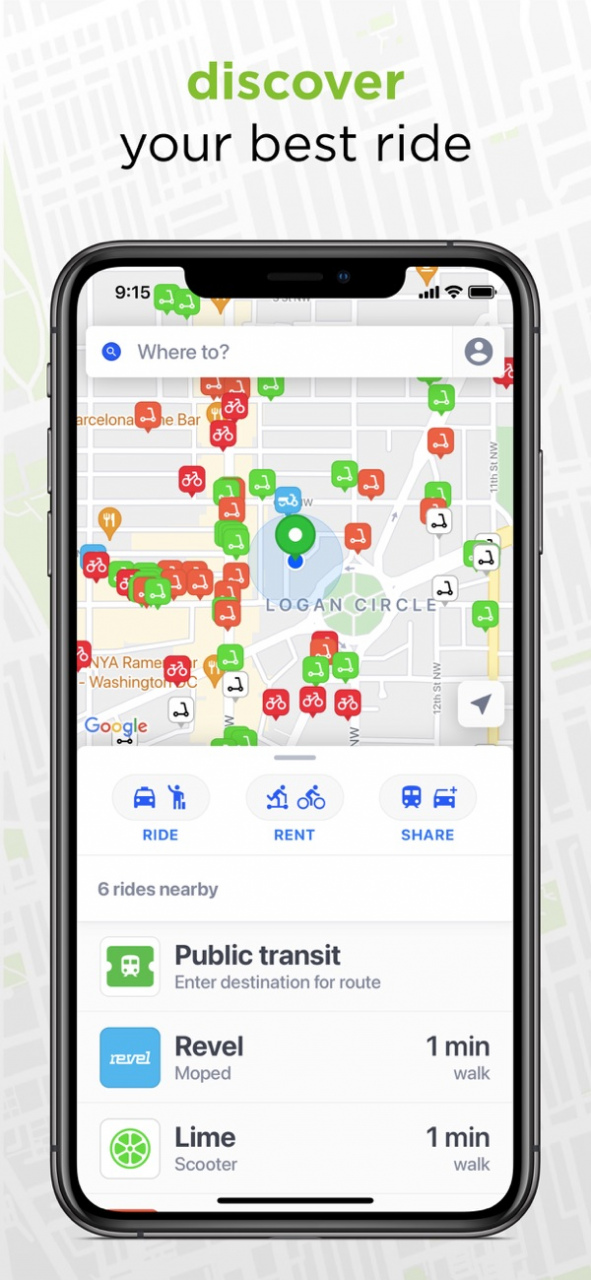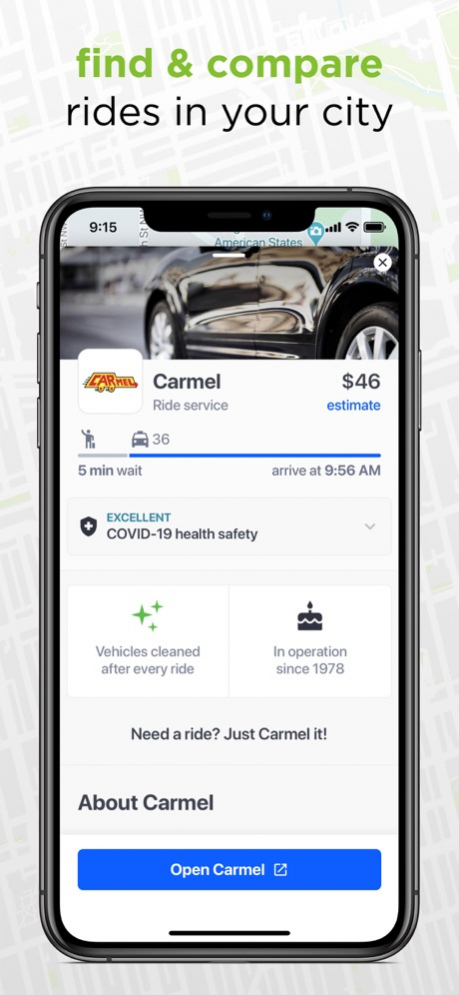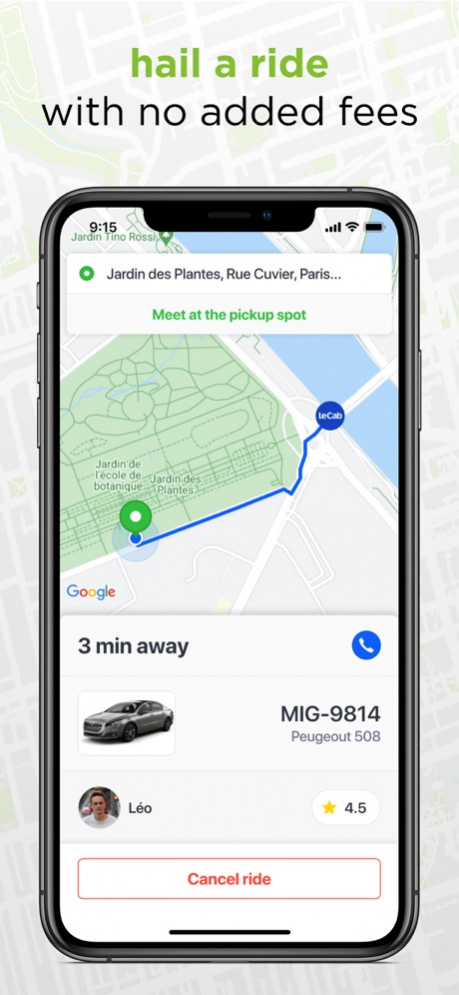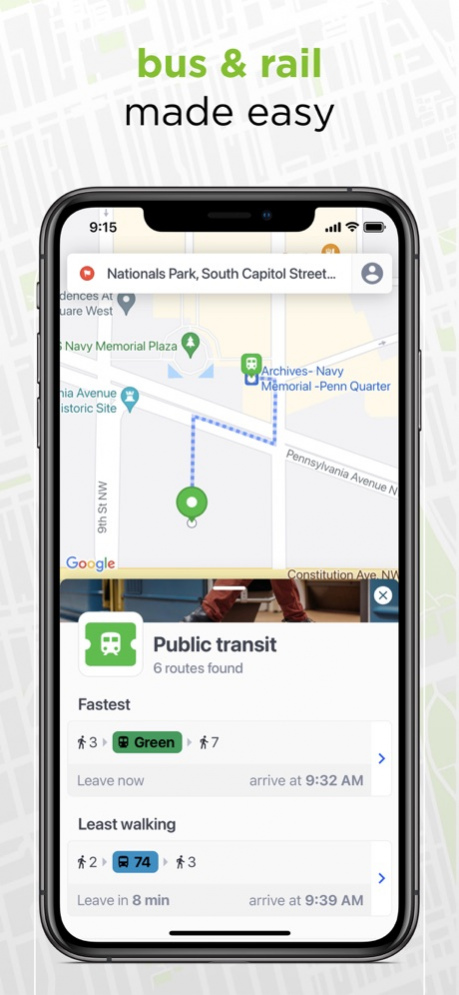Migo – Find & Book Your Ride 2.10
Free Version
Publisher Description
Download Migo and choose scooters and bikes from Lime and Bird, no-surge taxi cab rides from Carmel, Flywheel, and more! Migo supports public transit options such as bus, train, subway, and light rail. Find, book, and ride - all within the Migo app!
Migo is available for use in the United States, Canada, and now France! Our top cities include NYC, Boston, SF, LA, Dallas, Denver, Seattle, Paris, Toronto, Vancouver, Chicago, Atlanta, Portland, Austin, Philadelphia, and Washington DC.
Migo is free to use. No additional fees will be added to the cost of your ride.
Riders have used Migo over 1 million times - don’t miss out!
How it Works:
• Enter a destination.
• Migo will show the available ride options near you.
• Choose from available taxi, public transit, bike, and scooter options.
• Compare price and travel time.
• Book your ride. No additional fees will be added to the cost of your ride.
Your ordinary transportation methods won’t always be the best choice. Migo shows you great ride options available nearby, and lets you choose the one best suited to your needs. Need to get to the airport but don’t want to pay for parking? Let Migo find you the best public transportation route. Need to cover a few blocks in the city? Migo shows you the closest bike or scooter options. Does surge pricing have you down? Choose from our no-surge taxi partners!
If you would like to see Migo in your area, or would like to see a ride service added, please send an email to feedback@getmigo.com or tweet us @getmigo.
For more information, please visit
https://www.getmigo.com/
Jul 28, 2022 Version 2.10
Updates to help you find your best ride!
About Migo – Find & Book Your Ride
Migo – Find & Book Your Ride is a free app for iOS published in the Recreation list of apps, part of Home & Hobby.
The company that develops Migo – Find & Book Your Ride is Migo, Inc. The latest version released by its developer is 2.10.
To install Migo – Find & Book Your Ride on your iOS device, just click the green Continue To App button above to start the installation process. The app is listed on our website since 2022-07-28 and was downloaded 0 times. We have already checked if the download link is safe, however for your own protection we recommend that you scan the downloaded app with your antivirus. Your antivirus may detect the Migo – Find & Book Your Ride as malware if the download link is broken.
How to install Migo – Find & Book Your Ride on your iOS device:
- Click on the Continue To App button on our website. This will redirect you to the App Store.
- Once the Migo – Find & Book Your Ride is shown in the iTunes listing of your iOS device, you can start its download and installation. Tap on the GET button to the right of the app to start downloading it.
- If you are not logged-in the iOS appstore app, you'll be prompted for your your Apple ID and/or password.
- After Migo – Find & Book Your Ride is downloaded, you'll see an INSTALL button to the right. Tap on it to start the actual installation of the iOS app.
- Once installation is finished you can tap on the OPEN button to start it. Its icon will also be added to your device home screen.